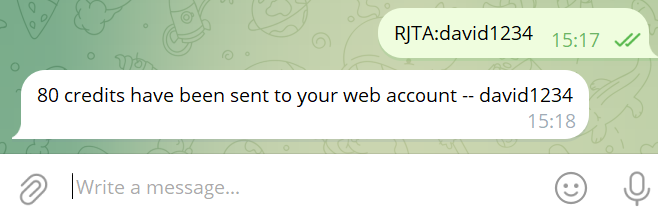Tutorial: How to Join Telegram Mini App
Tutorial: How to Join Telegram Mini App
Step 1: Click on "Join" to open the Telegram bot
The "Join" link will take you to the BOT3 AI's Telegram bot.
Step 2: Click the command text and send it to the BOT3 AI's Telegram bot
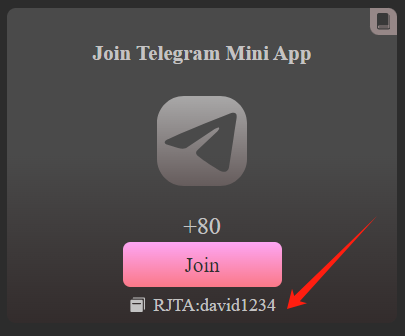
Click on the text that looks like 'RJTA:{yourusername}' to copy it to your clipboard, where RJTA stands for Rewards for Joining Telegram APP. Then, simply paste it into the Bot3's Telegram chat box and send it. When you receive the message "80 credits have been sent to your web account -- {yourusername}," it means you have completed the task and earned credits for your web account.