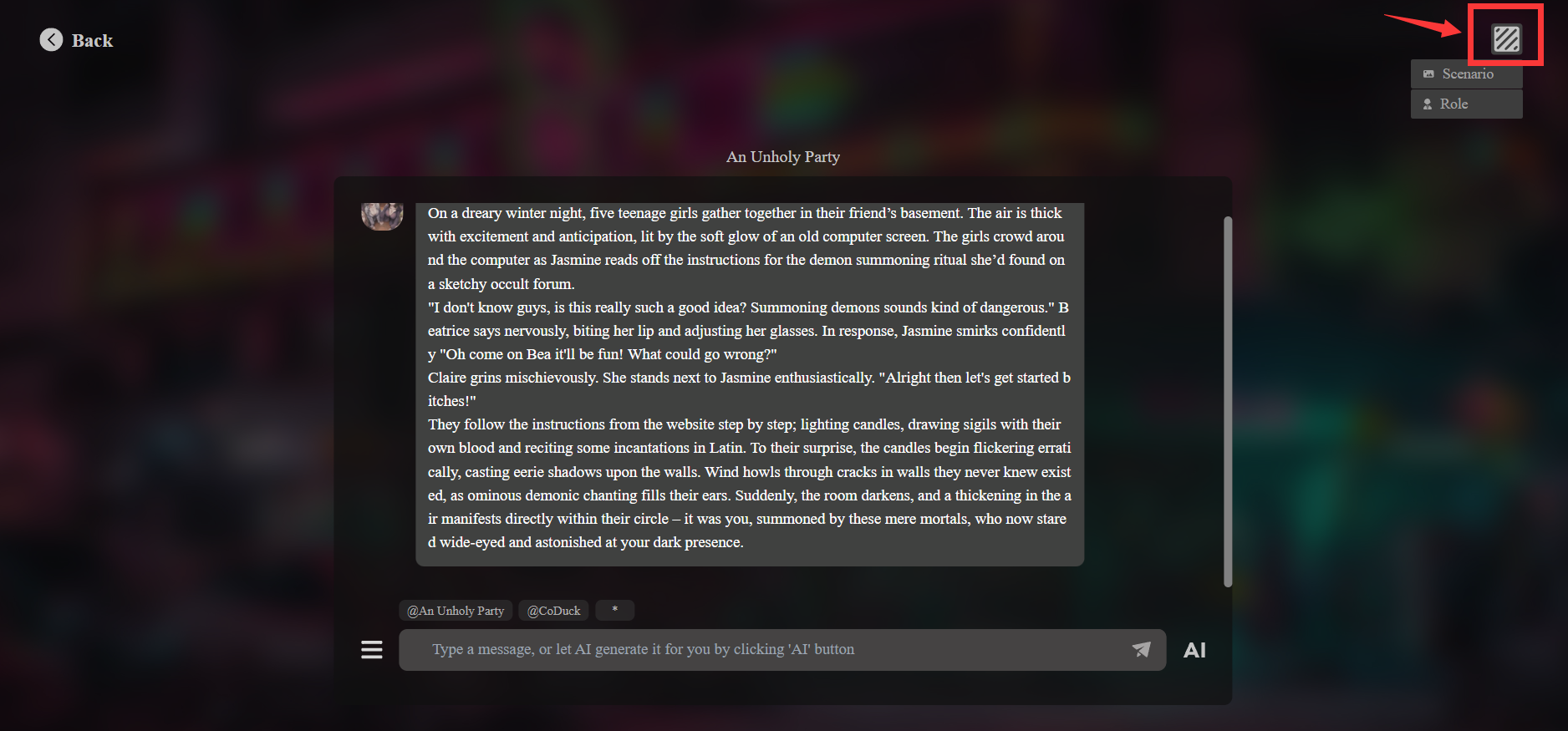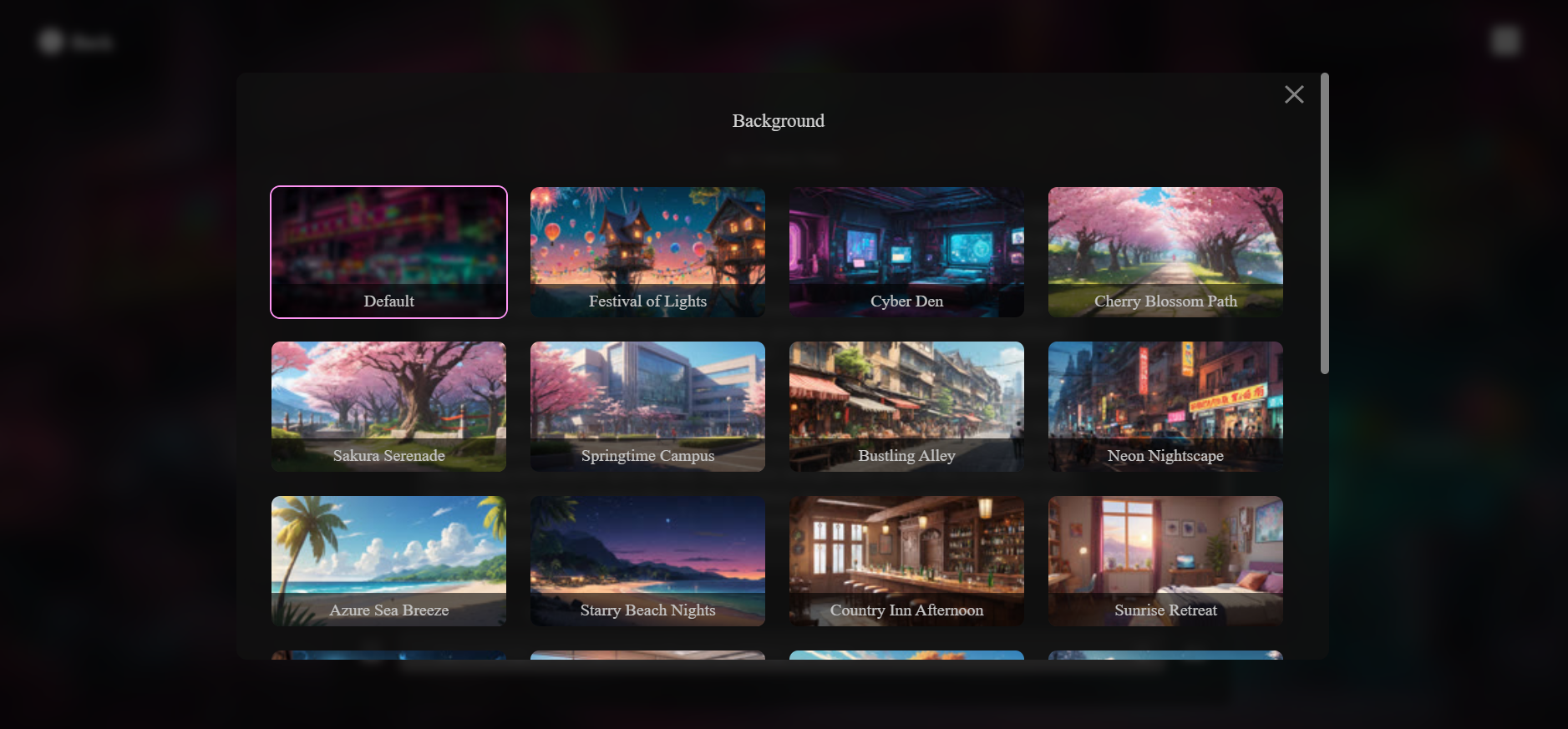How to use Bot3.AI?
How to use Bot3.AI?
Embarking on the Bot3.AI journey is as straightforward as it is exciting. As a new user, you are just a few simple steps away:
Register: Visit the Bot3.AI official website and create your personal account.
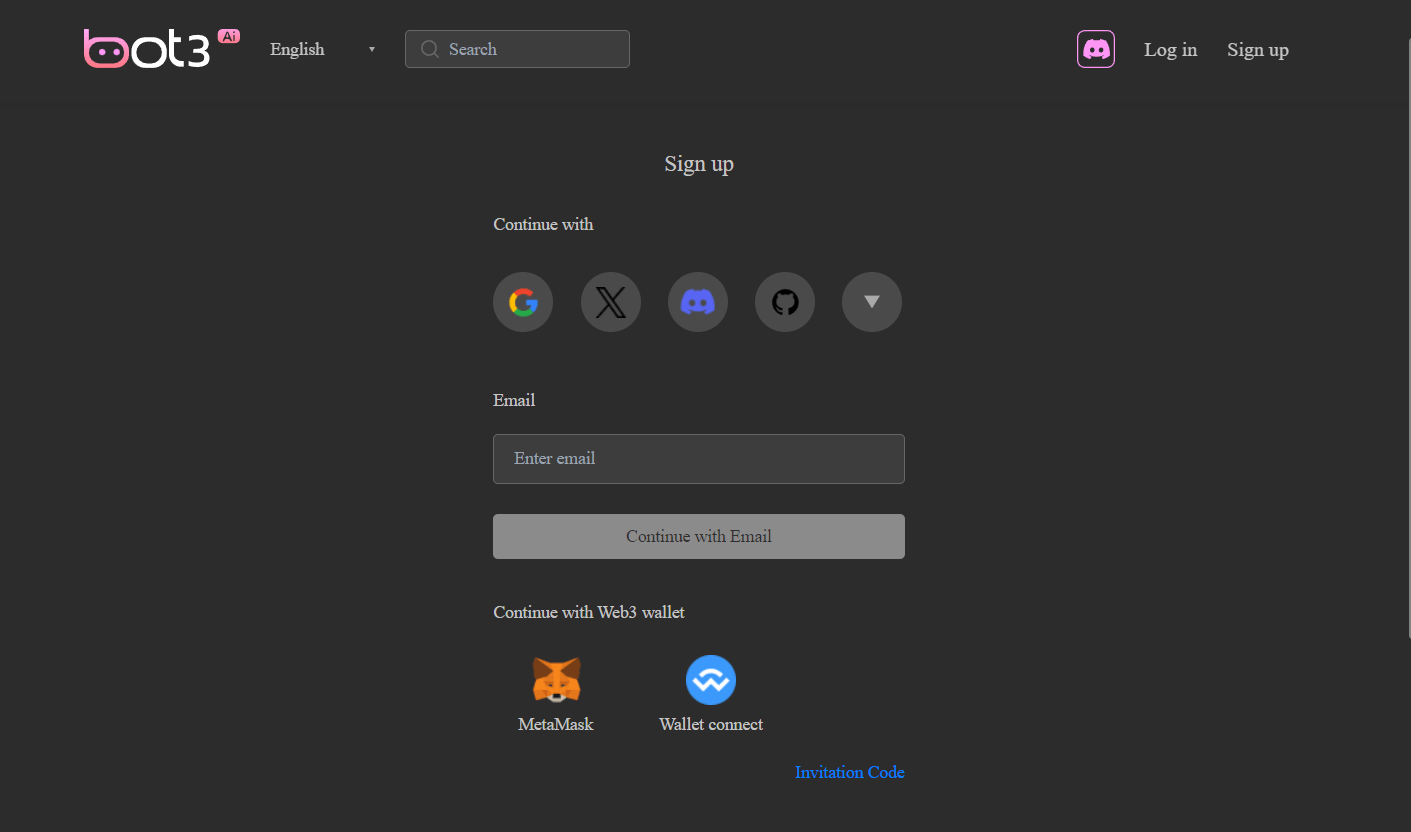
Choose a Character: Select an AI character from a rich library to begin your journey.
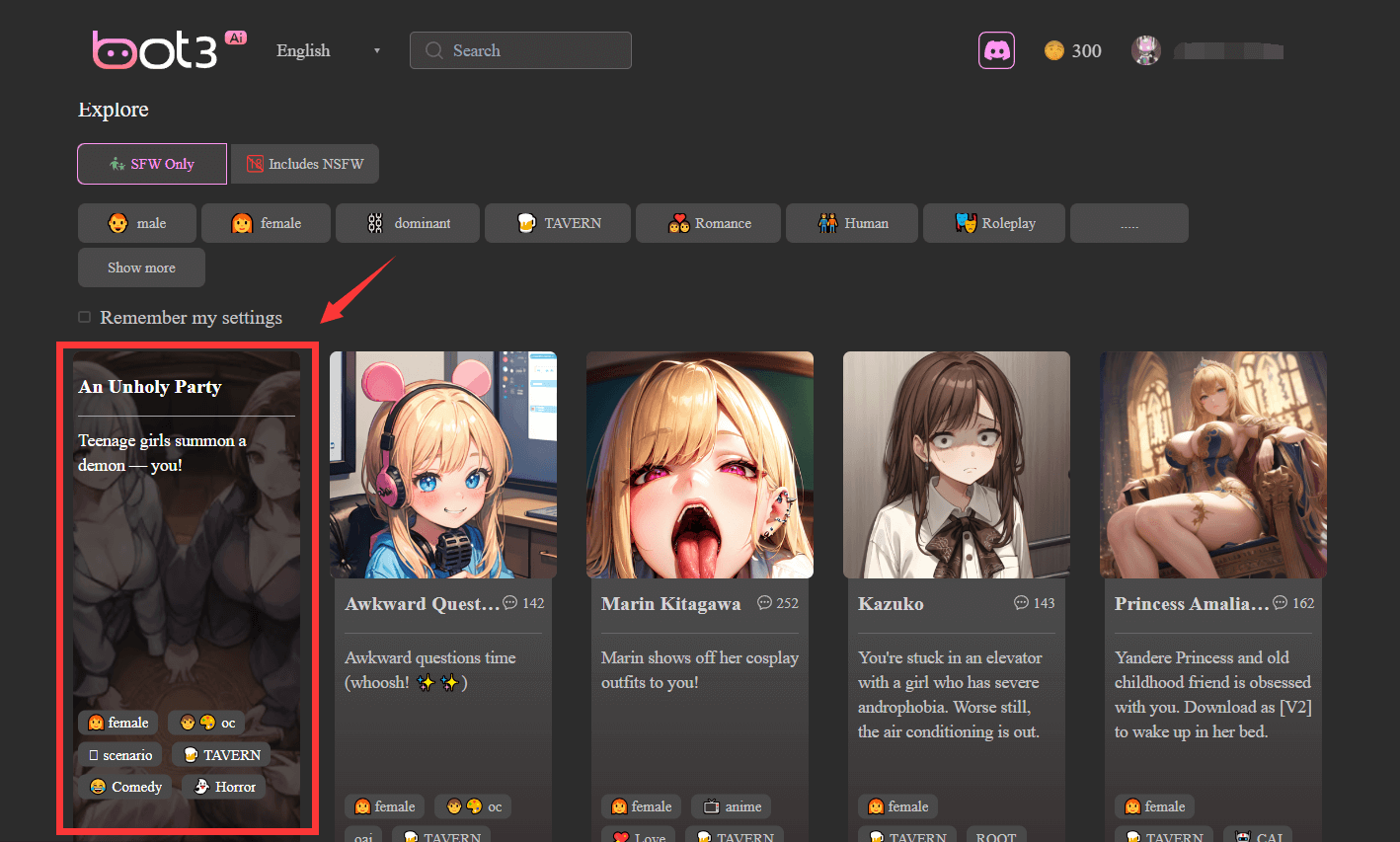
Interact: Begin conversing with your AI companion, exploring a variety of topics and the fun of role-playing.
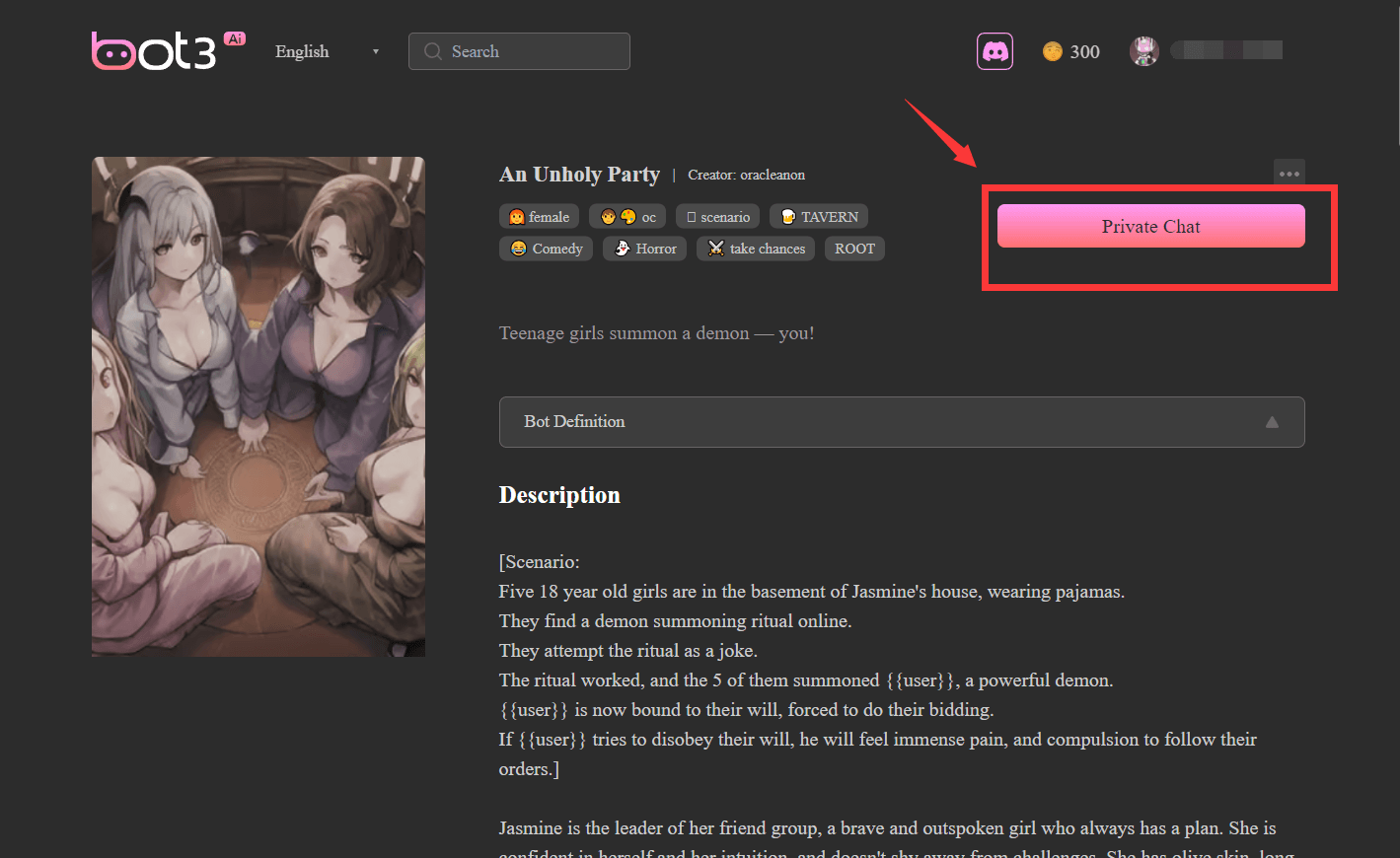
Deepen the Experience: As you interact more, you'll notice the characters in Bot3.AI "grow" and adapt to your communication style, offering a more personalized experience.
As you engage in chat conversations, you have the ability to elevate your experience by using asterisks (*) to denote actions or descriptions, adding a vivid layer to your interactions. This feature is particularly useful in role-playing or story-based chats, where indicating actions or character movements can bring conversations to life.
For instance, actions like raising eyebrows or waving hello can be indicated by placing them between asterisks. This simple yet effective method adds a visual element to your dialogues, creating a more immersive and dynamic experience.
Here’s how you can do it:
Use Asterisks for Actions: Place asterisks before and after the action or description. Example: smiles warmly.
Separate Actions from Dialogue: Ensure clarity by using line breaks between your actions and spoken words.
Be Creative: Feel free to use descriptive actions to enhance the personality of your characters and their interactions with others.
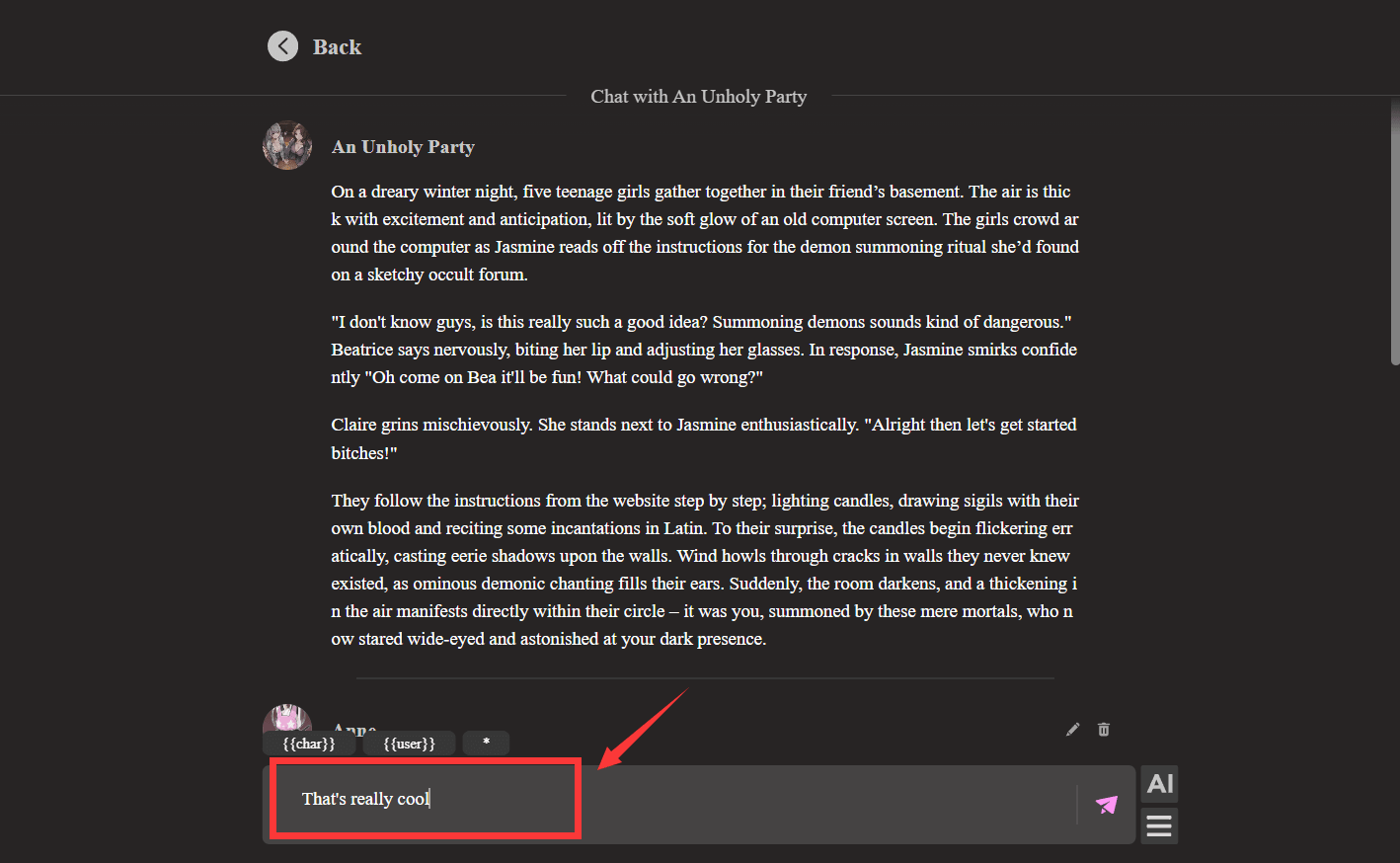
Jailbreak Settings: Adjust the jailbreak settings according to personal preferences to break the norm and experience freer conversations.
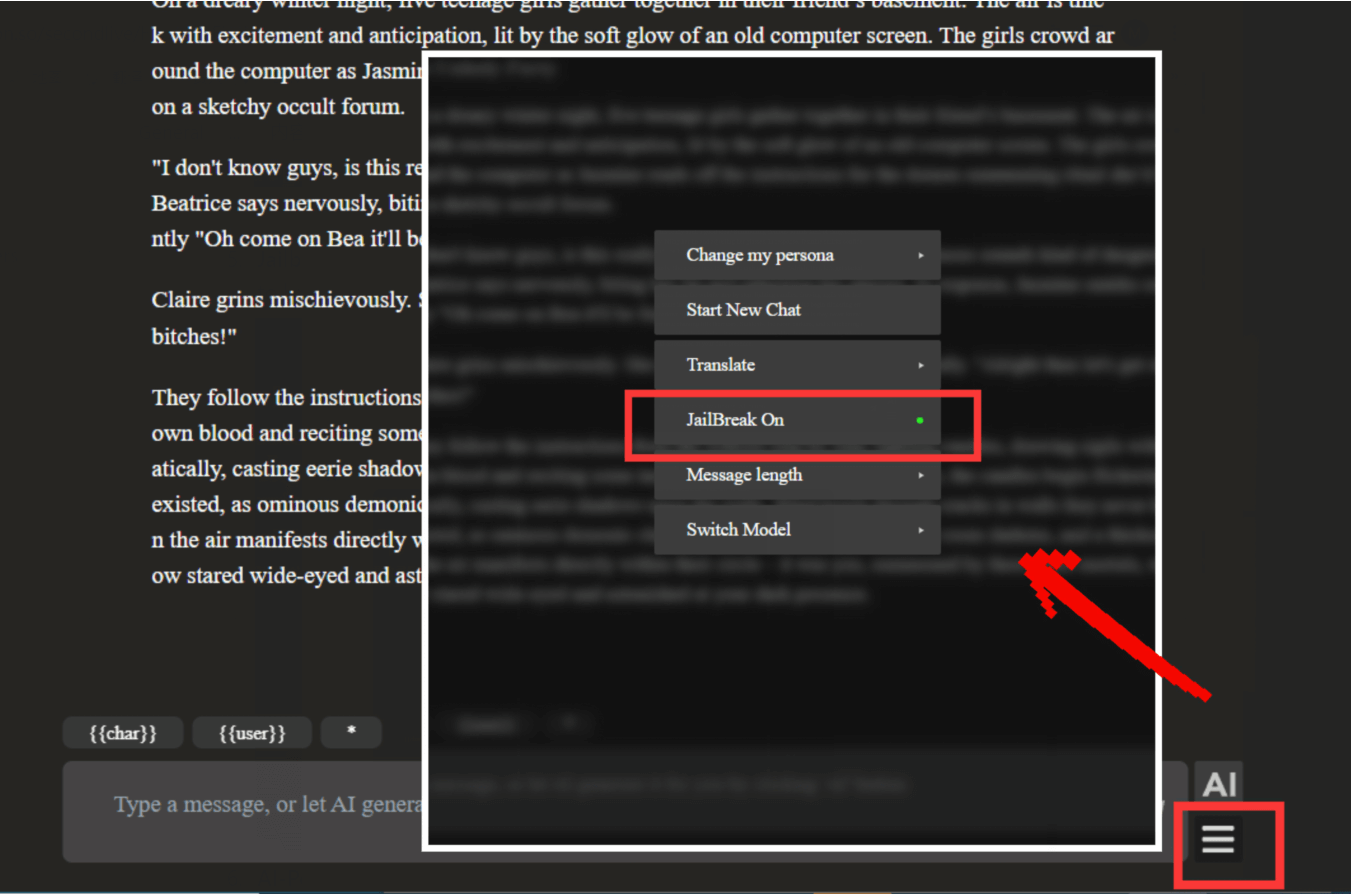
AI-Powered Conversations: Simply click the AI button to have AI generate conversations for you, making interactions easier.
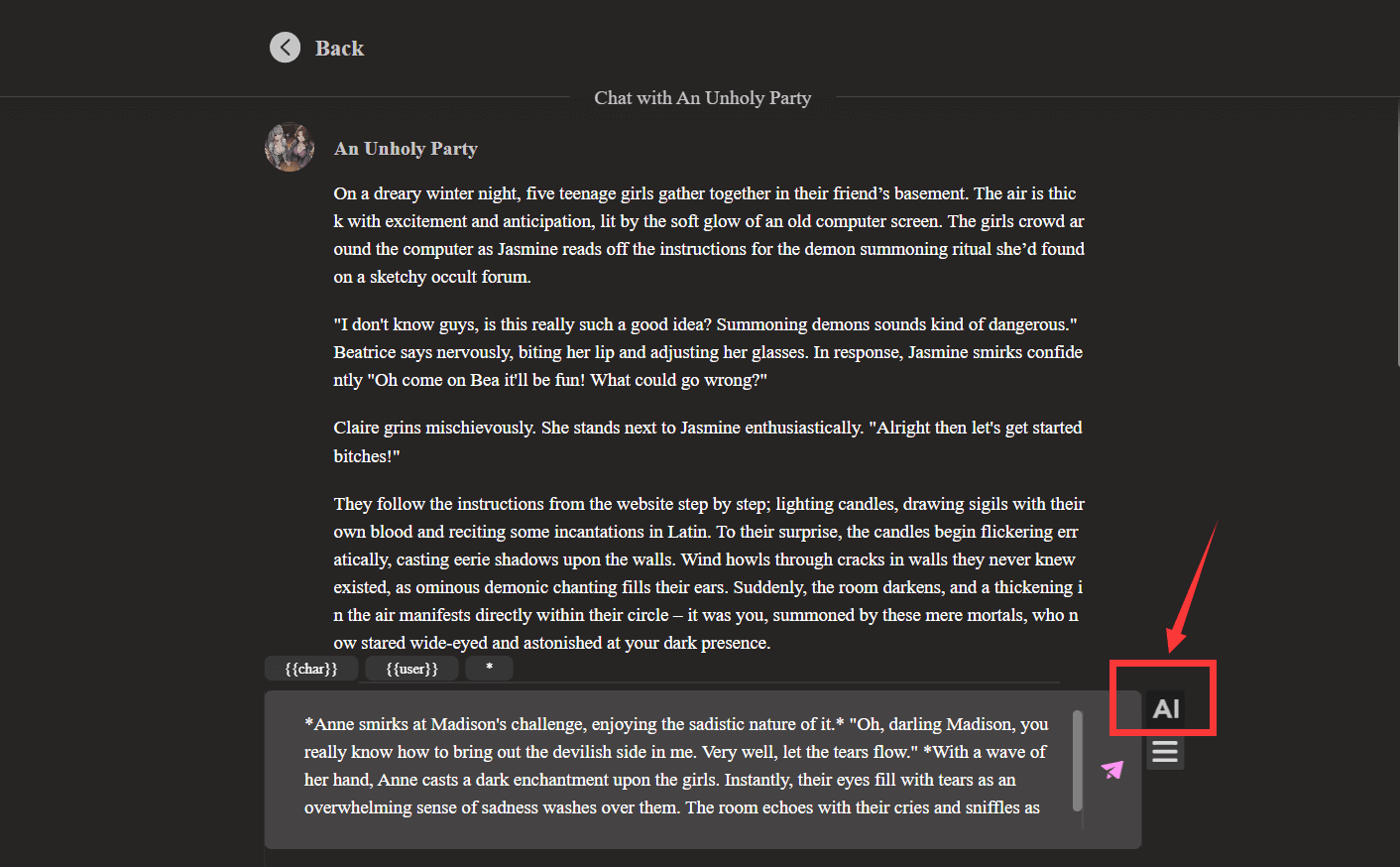
Create a Character: If you desire a deeper level of personalization, you can create a brand new character with unique personality traits and a backstory.
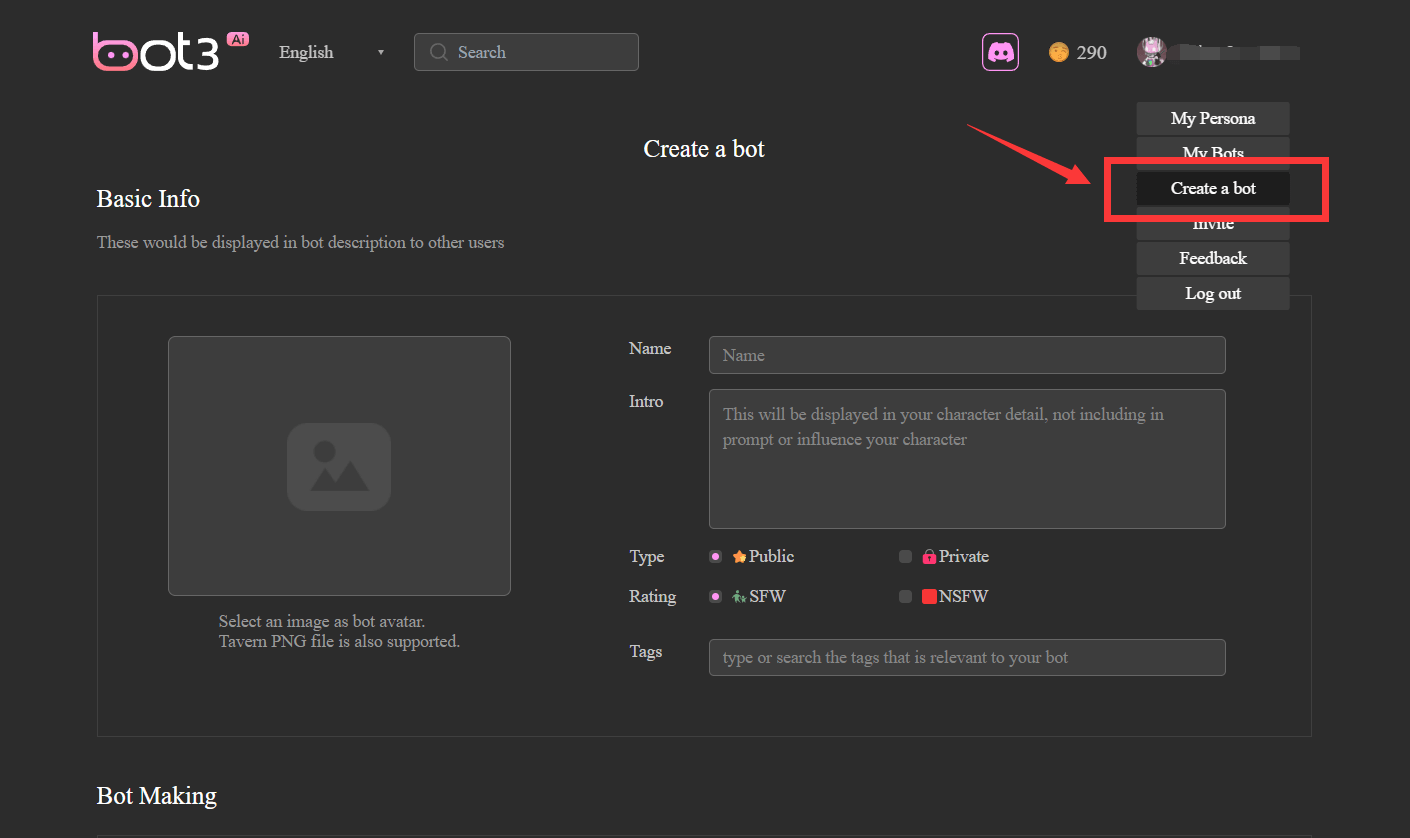
Create Character Portraits: If you are not satisfied with the default portraits of AI characters, you can generate your own personalized portraits through simple text descriptions. No drawing skills required!
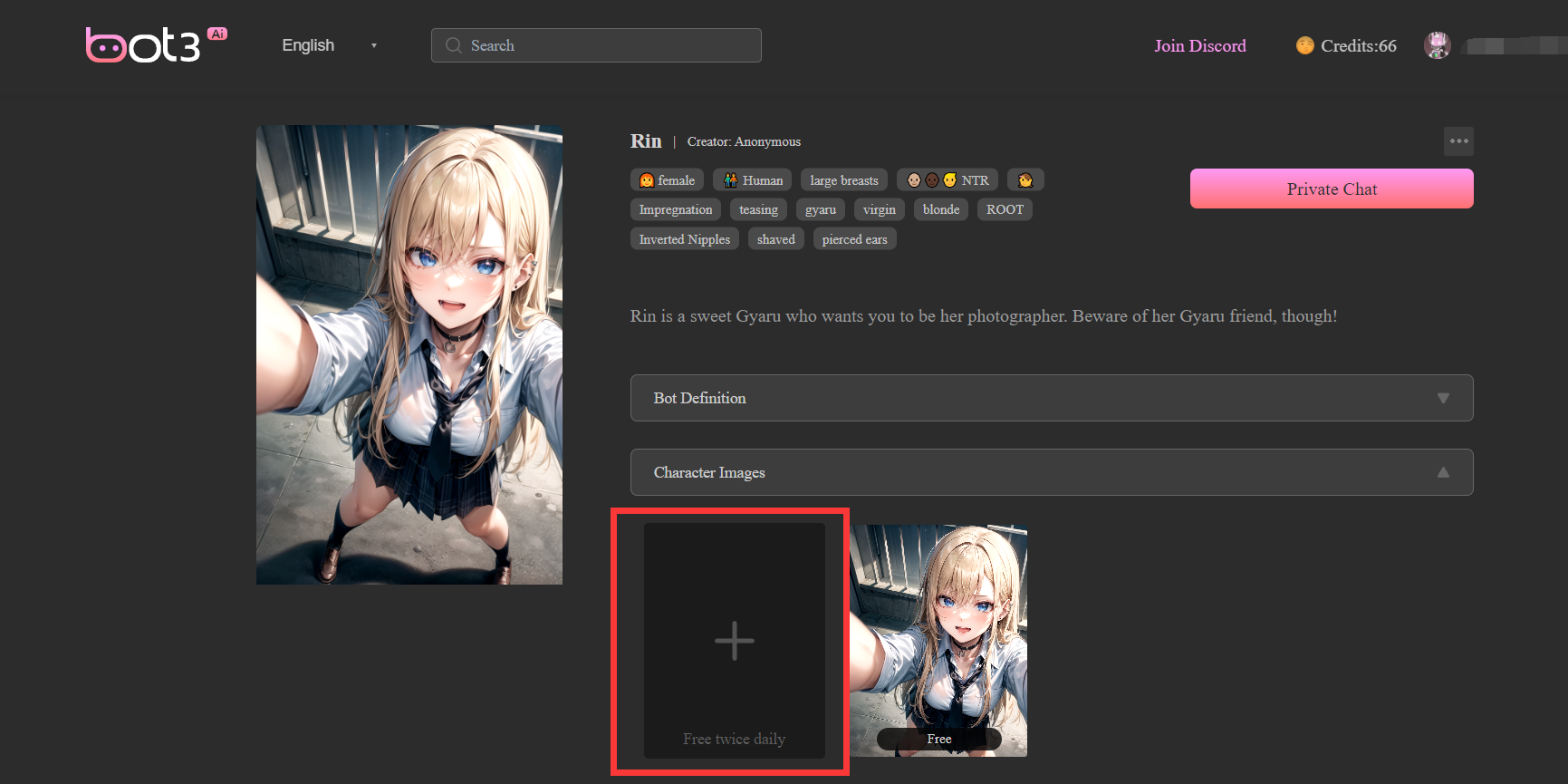
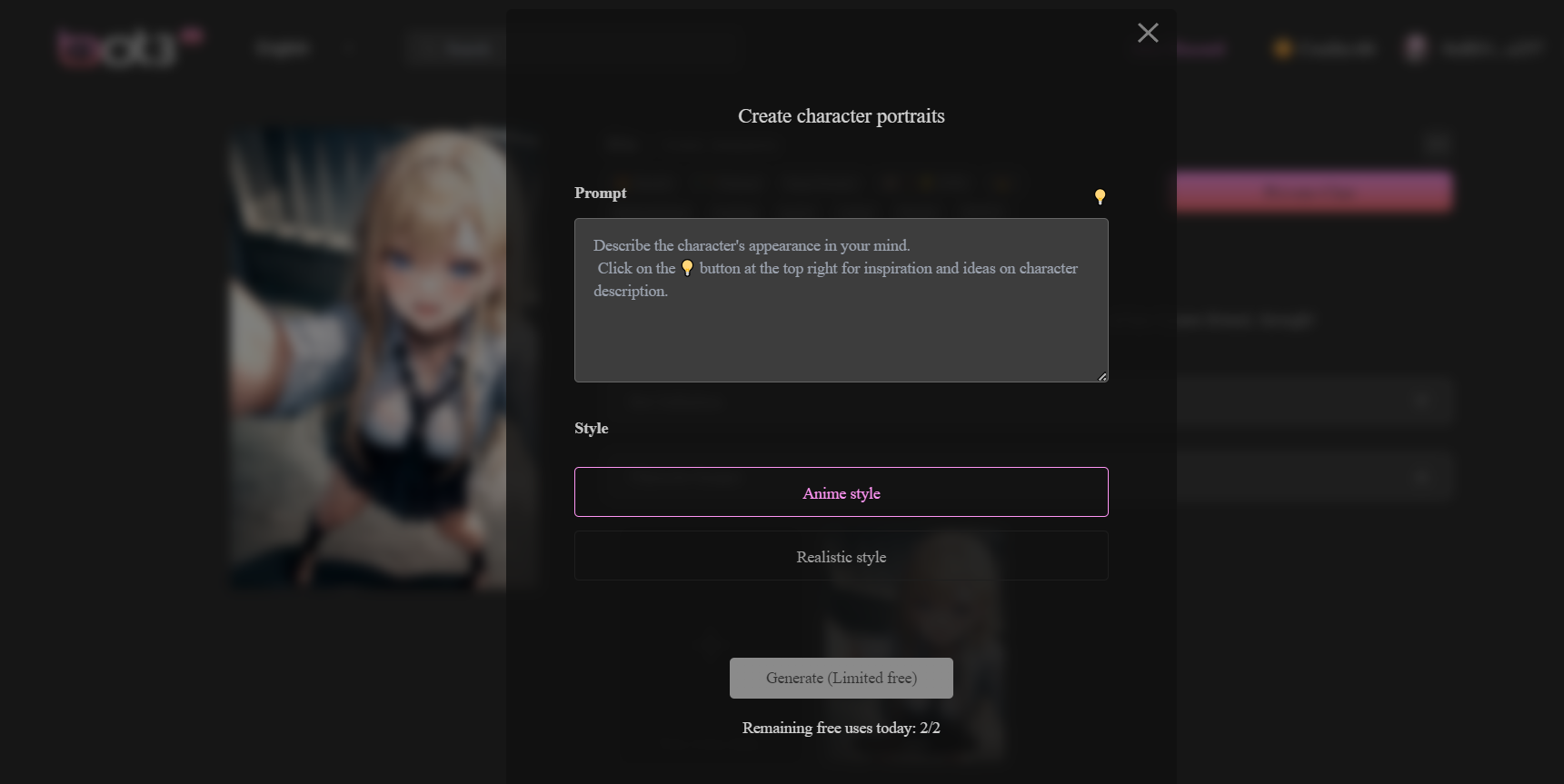
Change Background Images: Now you can also choose your favorite background image on the chat page, in order to make your chat more interesting!